If you’re one of the fans of Multiple Document window layout in previous versions of Visual Studio, you will miss that feature in Visual Studio 2010.
Below is the options of Visual Studio 2008

And this is the option of Visual Studio 2010

Yep the setting of Multiple document is no longer there.
That would not be a big issue. Visual Studio 2010 has new feature Floating Window. You can make the editor window to float by simply right clicking the tab title and choose Float.

The editor window is now floating. You can drag anywhere.

To dock it back, you can do from Window -> Dock as Tabbed Document
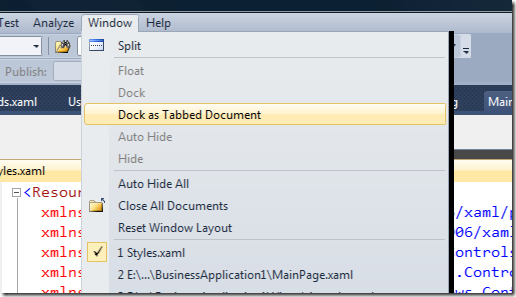
This feature is better isn’t it? You can even drag it to the external display 🙂
Leave a Reply